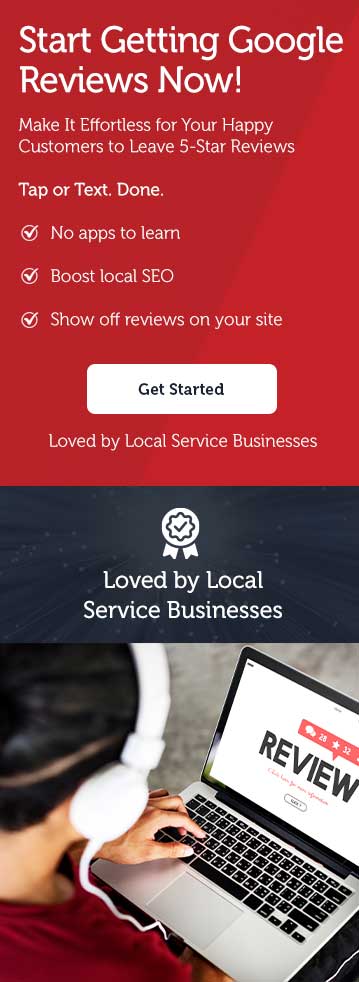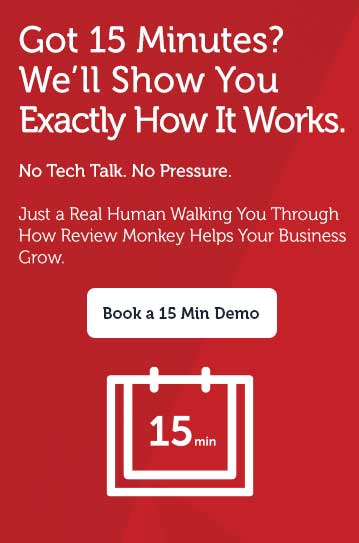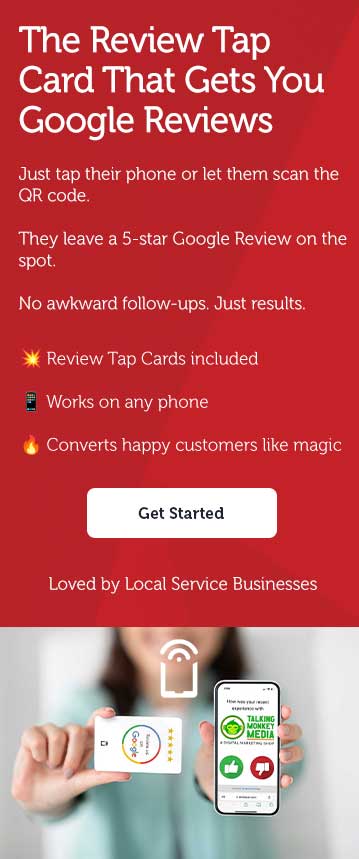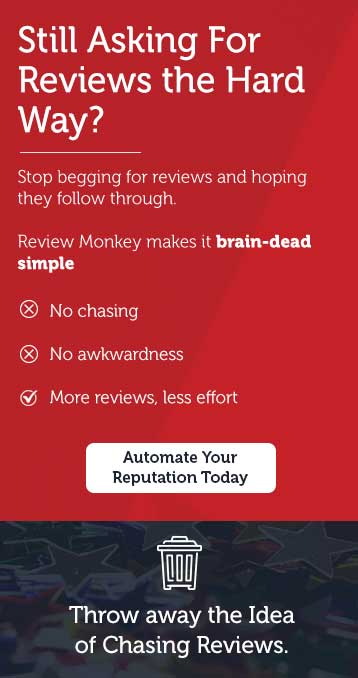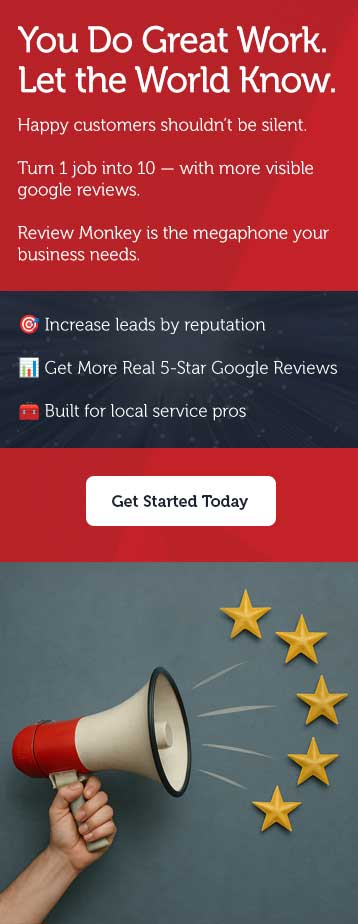Where to Find My Google Reviews
When you’re looking for your Google Reviews, the location will vary based on whether you’re a business or a consumer. For businesses, it’s important to know that all reviews live within your Google Business Profile, and they are crucial for shaping your online presence. If you’re a consumer, you might want to find a review you left for a business, either through Google Maps or Google Search. This guide covers both sides, providing clear instructions on where to find Google Reviews.
Are You a Consumer or a Business?
Google Reviews are vital whether you’re a business looking to build credibility or a consumer seeking insights before making an informed decision. Finding reviews looks different for businesses and consumers. Business owners need to manage and monitor their reviews to maintain customer trust, while consumers might want to access their personal reviews to track their interactions with businesses. If you’re a consumer, skip down to the section titled “Where to Find My Consumer Google Reviews” for guidance on viewing your reviews.
Where to Find My Business Google Reviews
For businesses, Google Reviews are a key part of maintaining a strong online presence. These reviews appear in your Google Business Profile, which is accessible through your Google Business account. Monitoring your business reviews not only helps with customer trust but also enhances your local SEO strategy, making it easier for potential customers to find you. Regularly checking reviews allows you to address issues and respond to feedback, helping to maintain a credible reputation.
Google Reviews Live in Your Google Business Listing
Your Google Business Profile is where all customer reviews are managed. If you haven’t already, it’s essential to claim and verify your Google Business Listing. Without doing so, you won’t have control over the reviews that appear, nor the ability to respond to customer feedback. Claiming your profile allows you to respond to both positive reviews and negative reviews, showing potential customers that you value customer experience. Managing these reviews is a simple process, and it’s a powerful tool for improving your business’s online visibility.
How to Find Google Reviews on Different Devices
Whether you’re using a mobile device or a desktop computer, accessing your business’s Google Reviews is easy. Below are the steps for both platforms.
Accessing Google Reviews on Mobile Devices
If you’re on a mobile device, the Google Maps app is typically the easiest way to find your reviews. Open the app, search for your business name, and scroll down to view the reviews section. Alternatively, you can access the reviews directly through the Google My Business app, which offers more management features like responding to reviews and tracking review performance.
Accessing Google Reviews on Desktop
On desktop, Google Reviews can be accessed by searching for your business on Google Search or Google Maps. Once you locate your Google Business Profile, scroll to the review section to view, manage, and respond to customer reviews. If you manage multiple locations, Google My Business is helpful for keeping track of reviews across all your business listings. This simple process allows for quick review of feedback, offering an easy way to maintain your online reputation.
Common Issues with Google Reviews
Despite the importance of reviews, there are occasional issues businesses face with Google Reviews, such as them not showing up or disappearing entirely. These problems can be frustrating, especially when reviews provide valuable insights into your customer service or business performance.
Why Are My Customer’s Google Reviews Not Showing?
There are several reasons why customer reviews might not show up immediately. Sometimes there’s a delay in review display due to Google’s moderation team ensuring the review complies with review policies. Other times, the issue might be related to a customer not completing their review submission. Encourage customers to check their submission status to avoid confusion.
Why Have My Customer’s Google Reviews Disappeared?
If customer reviews disappear, it’s often because Google has identified content violations or fake reviews. Google’s review filter will automatically remove reviews that don’t meet its guidelines or appear to be spam. It’s also possible for historic reviews to be removed if the reviewer deletes their Google account. Regular monitoring can help you stay on top of such issues and ensure your business maintains a trustworthy online profile.
Managing Google Reviews as a Business Owner
Effectively managing Google Reviews is critical for business owners. By addressing both positive and negative feedback, you create an environment of transparency and trust, which can significantly influence potential customers. Proactive engagement with reviews helps build credibility for your business and allows you to showcase your commitment to customer service.
Responding to Positive Feedback
When a customer leaves positive reviews, it’s important to acknowledge them. A simple “thank you” can go a long way in reinforcing a positive experience. Responding to happy customers not only strengthens relationships but also encourages others to leave reviews, boosting your business’s online presence. Keep responses personal and specific to the customer’s feedback for more impactful communication.
Addressing Negative Reviews Effectively
Negative reviews are inevitable, but how you respond can make a big difference. A professional, constructive response to negative reviews demonstrates that you care about customer experience. Address the issue directly and offer a solution or apology if necessary. This approach can turn a negative experience into an opportunity for growth, and it may even prompt the customer to update their review. Avoid reacting emotionally and focus on solving the problem in a way that shows your dedication to customer satisfaction.
Where to Find My Consumer Google Reviews
As a consumer, finding reviews you’ve left on Google is straightforward. Whether you’re looking for a review on a specific business or want to view all your past reviews, Google offers easy ways to track your activity through Google Maps or Google Search.
Find a Specific Business on Google
To locate a review you left for a particular business, simply search for the business name in Google Maps or Google Search. Once you find the business, scroll to the reviews section. If you left a review, it will be highlighted, making it easy to revisit your comments and even edit or update the review if needed.
Find All My Reviews in Google Maps
If you want to see a complete history of the reviews you’ve left, Google Maps is the most convenient tool. Open the Google Maps app, click on the menu icon, and select “Your contributions.” From there, navigate to the “Reviews” tab, where all your reviews across different businesses will be listed. This option makes it easy to manage your feedback and keep track of the businesses you’ve interacted with.
 Get Your Copy
Get Your Copy