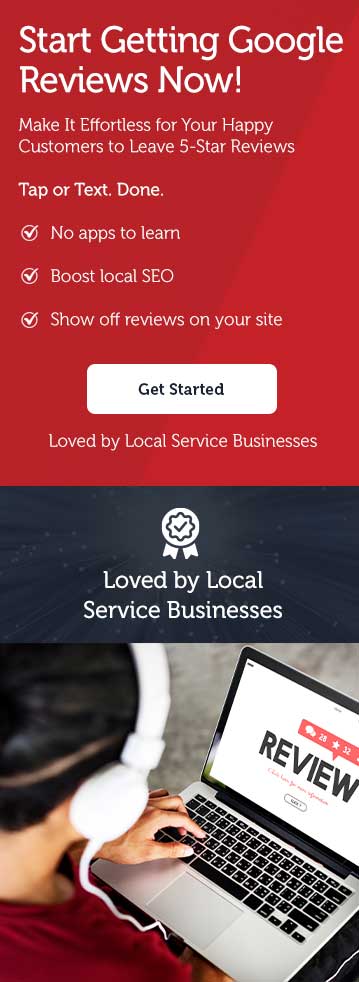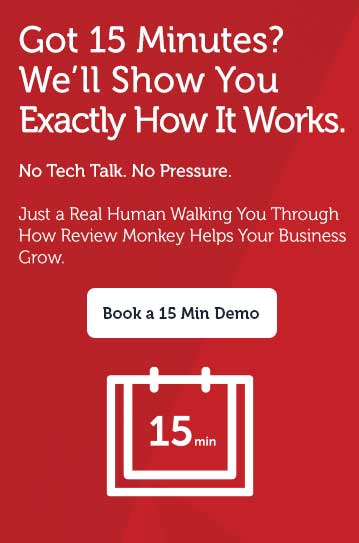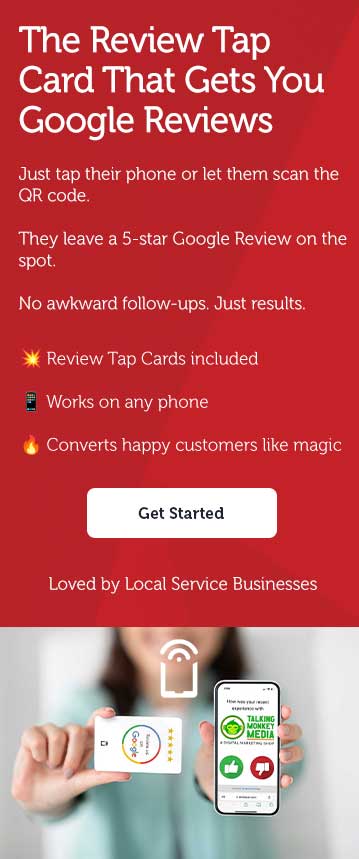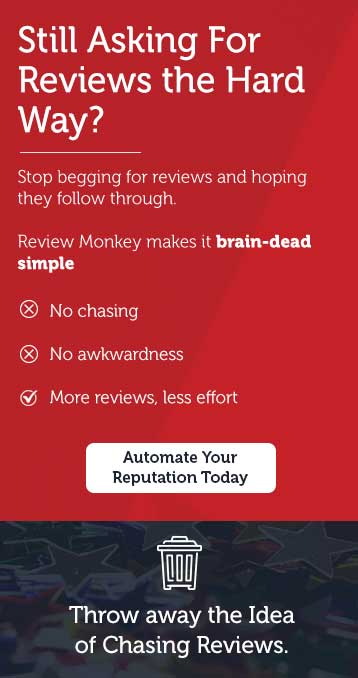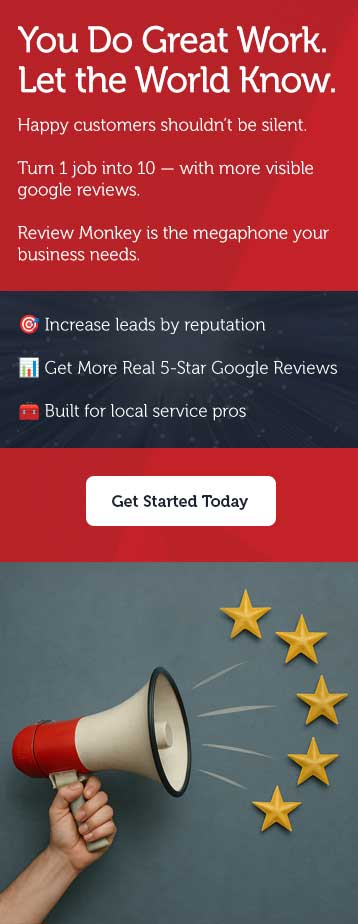How to Remove a Google Review
Whether you’re a business owner trying to protect your online reputation or a consumer second-guessing a review you posted in the heat of the moment, knowing how to remove a Google review is essential. With platforms like Google Maps and tools such as google review management software, online feedback plays a major role in purchasing decisions.. This guide covers both perspectives — consumers and businesses — with clear, simple steps to help you manage your online reviews responsibly.
Can I Remove a Google Review as a Consumer?
Yes — if you’re a consumer, you can absolutely delete a Google review you’ve left for a business. Whether it was an honest mistake, a reaction written too soon, or you’ve had a change of heart after a follow-up experience, Google makes it possible to edit or remove your original review. You can easily find and manage your feedback through your contributor profile or Google Maps activity as long as you’re logged into the Google account you used when posting.
It’s a simple process. And it’s worth doing — especially if you want to give accurate, well-thought-out reviews that reflect your current experience. Remember: your honest feedback helps others make informed decisions, so it’s okay to update your review instead of deleting it entirely.
How to Edit or Delete a Google Review You’ve Left: Step-by-Step
If you’re ready to take action, here’s your step-by-step guide to remove or edit a review on your Google Business Profile or Maps listing:
- Open Google Maps or do a Google Search for the business name.
- Make sure you’re signed into the Google account used for the review.
- Click on the menu icon (or three-dot menu) next to the review in question.
- Select Edit review or Delete review from the dropdown menu.
- Follow the prompts to confirm your selection.
Google doesn’t send a follow-up email for updates, but the change will reflect almost immediately on the business location’s profile. This process works across devices, whether you’re on desktop or mobile, and allows consumers to manage their reaction score with a few simple clicks.
Instead of Deleting Your Google Review, update it.
Sometimes the issue that sparked a negative review gets resolved. Instead of deleting your review, consider updating it. This shows other potential customers and business owners that you’re fair and that businesses can recover from bad experiences with the right attitude and effort. Updating your review can improve google reviews for business while maintaining a clear history of your experience.
Share Specific Details About Your Experience
General comments don’t offer much value. Whether you’re updating a negative or a positive review, including context about what went right or wrong and how the business responded is helpful. This helps future customers make informed decisions based on honest, accurate feedback.
Clear Up Any Miscommunications
If a misunderstanding led to a poor review, could you explain the original concern and how it was resolved? Businesses across locations face these challenges occasionally, and clear explanations foster civil discourse between businesses and consumers.
Mention If and How the Issue Was Resolved
Let others know if the business followed up with excellent customer service or a proactive approach to your complaint. Acknowledging this kind of behavior supports a business’s commitment to improvement and sets the tone for positive experiences in the future.
Adjust Your Star Rating If Things Have Changed
Your star ratings are part of your customer feedback. If your initial 1-star review no longer reflects your current experience, it’s okay to revise it. Updated reviews carry weight with Google’s review policy and influence the average rating in Google Business Profiles.
Keep It Respectful and Professional
Even if your initial reaction came from frustration, take a deep breath before rewriting your review. Avoid offensive language, personal rants, or anything that violates Google’s content policies. Maintaining professionalism ensures your feedback stays live and doesn’t get flagged as a policy violation — protecting your voice in the review process.
Offer Useful, Constructive Feedback
Constructive feedback isn’t about sugar-coating. It’s about offering insights that help businesses improve. Highlight what worked, what didn’t, and what you’d like to see done differently. This kind of honest insight contributes to online review management and helps future customers make informed decisions.
Can I Remove a Google Review as a Business?
No — unfortunately, business owners cannot simply delete a bad review from their Business Profile. Google’s goal is to maintain trust in its review platforms by protecting legitimate reviews, even if they’re negative. However, that doesn’t mean you’re powerless. With the right communication strategy and a solid review management process, there are steps you can take to challenge or mitigate the impact of unfair reviews.
By addressing unsolicited feedback the right way, you not only show your commitment to customer satisfaction, but you also improve your online image over time. From responding professionally to requesting a review for removal when appropriate, business owners can still protect their online reputations with a proactive approach.
Why Keeping Your Google Reviews Up to Date Matters
Online reviews influence purchasing decisions more than almost any other factor. Your Google Business Profile — tied directly to your business location and found via Google Search or Google Maps — plays a crucial role in how your brand is perceived. Reviews reflect what happened and how your business reacts over time. An updated, accurate review history signals responsiveness and a commitment to improvement.
More importantly, consistent 5 star Google reviews and timely responses help shape a consistent brand image. Reviews that violate Google’s outdated or irrelevant policies can sometimes be flagged. Still, even legitimate negative reviews lose power when your business showcases a steady stream of satisfied customers leaving positive feedback. It’s not just about deleting a bad review — it’s about building a body of work that reflects your business reputation.
Common Reasons People Leave Negative Google Reviews
Negative reviews usually stem from unresolved frustrations. Common causes include long wait times, poor communication, lack of follow-up, or perceived indifference. Sometimes it’s about pricing transparency or a service not meeting expectations. And yes, bad days happen — even to great businesses.
But here’s the thing: negative feedback can be valuable feedback. Understanding what led to a poor review helps you spot service delivery or communication breakdowns. With that awareness, you can prevent similar issues moving forward and even win back unhappy customers, often turning them into future promoters with the right reaction score strategy.
How to Delete or Challenge a False Google Review the Right Way
If you believe a review is fake, spammy, or violates Google’s content policy guidelines, there are structured ways to flag it. This is where understanding the review removal process comes in. While Google doesn’t allow business owners to remove reviews directly, they offer options through Google Small Business Support for handling reviews violating their guidelines.
Try Responding First to Resolve the Situation
Before escalating to legal action or reporting abuse, start with a respectful public response. Many negative experiences can be softened—or even reversed—through a thoughtful reply. Acknowledge the issue, show commitment to customer service, and offer a solution. This kind of crisis communication strategy addresses the reviewer directly and demonstrates your proactive approach to future customers reading the exchange.
Contact the Reviewer Directly (When Appropriate)
If the review came from a known customer and you have their email address or another preferred contact option, reach out privately. Ask about their experience and see if you can resolve it one-on-one. When done respectfully, this shows your business cares about every interaction and is willing to go the extra mile to ensure customer satisfaction. Sometimes, this leads to the reviewer updating or removing the negative review on their own.
Report the Google Account for Abuse
If the review includes spam, hate speech, explicit content, or is deceptive content from a fraudulent review source, it violates Google’s content policy. In this case, click the three-dot menu or dots icon beside the review, and select “Flag as inappropriate.” From there, you’ll submit it for a manual review. This can include anonymous reviews, content with conflicts, or reviews from aged accounts posting Fake Content unrelated to your business. Google offers one-time appeal options for eligible reviews through their Google Support and Google Business systems.
Take Legal Action
Legal action should always be your last resort, but in rare cases — such as when a review includes illegal content or is part of a coordinated attack — it may be warranted. Before proceeding, consult legal regulations and explore all appeals options with Google Business first. You’ll need to document why the review is in violation, and provide evidence supporting your claim. This process can be long and carries approach risks, so weigh the impact carefully before moving forward.
The Best Way to Battle Bad Reviews is More Good Reviews
The best way to battle negative feedback is to consistently get more google reviews from satisfied customers. Here’s the truth: one or two unfair reviews won’t matter if you’ve got dozens — or hundreds — of excellent 5-star reviews. Google’s algorithm and average rating work in your favor when your Business Profile is packed with satisfied customers sharing their positive experiences. The bigger risk? Having only a few reviews. In that case, even a single poor review can tank your Business rank and influence future purchasing decisions.
This is why business owners need a Systematic Review Management strategy. And that’s exactly where Review Monkey helps. Our advanced review platform makes review requests a breeze — from tap cards and QR codes at your business location, to SMS tools that get the ask in front of your customer at just the right time. It’s a simple process that brings in real, honest feedback and helps establish a consistent, positive image for your brand.
Need help building your online reputation the right way? Review Monkey simplifies the success. We help you showcase your happy customers, handle complex review scenarios, and take control of your online presence without breaking a sweat. Because an excellent reputation shouldn’t be left to chance — it should be part of your everyday business strategy.
 Get Your Copy
Get Your Copy